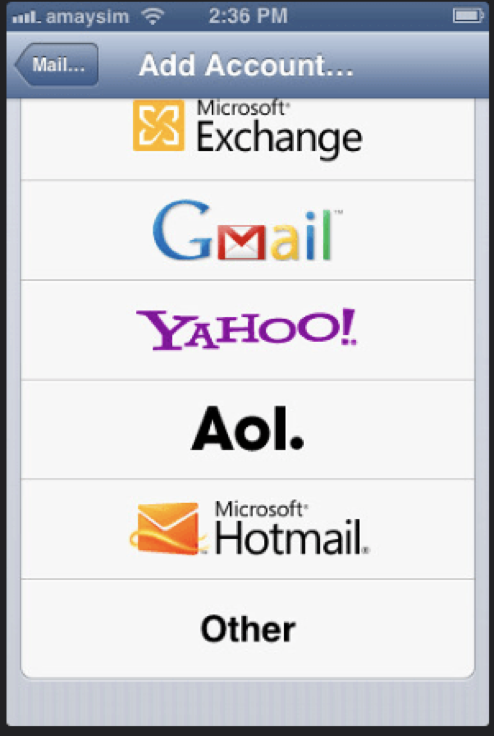- Go to Settings.
- Scroll down to *Mail >*Accounts > Add Account, and then* select Google*.
- You’re now at the Gmail sign-in page.
- Enter your Gmail address, and tap Next.
- Enter your password, and tap Next.
- It will ask you which things you want to sync. Turn off the things you don’t want to sync, and tap Save in the upper-right corner when finished.