Create a new email message in Outlook.
Start typing the name or address you want to remove.
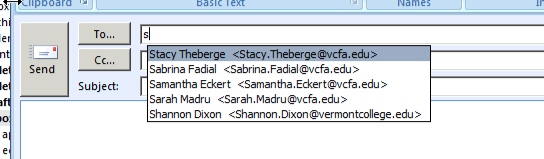
Use the down arrow key to highlight the desired (undesired) entry.
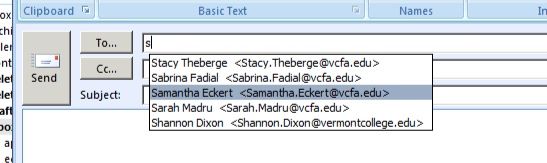
Press Delete Key on your keyboard.
For more control over Outlook's email address auto-complete file, try a tool like Ingressor.
You can also stop Outlook from suggesting email addresses as you type:
Select Tools | Options... from the menu.
Go to the Preferences tab.
Click E-mail Options....
Now click Advanced E-mail Options....
Make sure Suggest names while completing To, Cc, and Bcc fields is not checked.
Click OK.
Click OK again.
Click OK once more.
